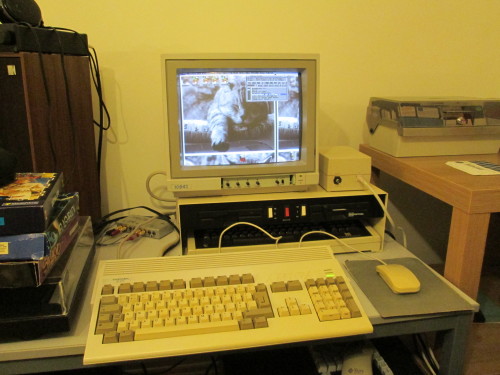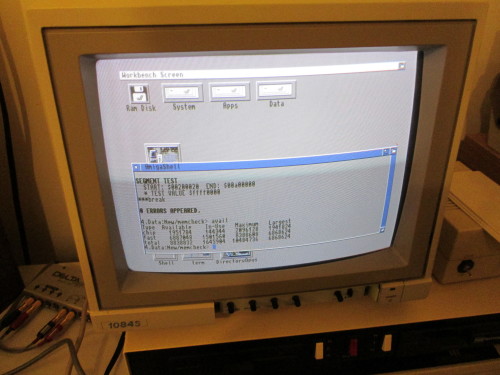This Amiga 1200 was my main computer for most of the 1990s. It got upgraded several times along the way; originally a stock floppy-only machine, I added a second floppy drive, then an 85MB hard disk, then a 4MB fast RAM board, then a 1.3GB hard disk, and finally an 8MB 68EC030 accelerator.
When I'd moved to a Linux PC, I'd copied most of the contents of the 1.3GB hard disk, but not everything, so I certainly wanted to image that. However, the vast bulk of the floppy disks I've got are 3.5" Amiga DD disks — some from my family's Amiga 500 that I used before getting this machine, some data I'd moved off the 85MB disk when it was getting full, and many coverdisks, games, PD collections, and disks I'd made up for friends. I needed to find a way to transfer these to ADF images that I could use with an emulator.
Why use this machine?
Unlike most machines, the Amiga doesn't use a conventional disk controller chip. Instead, the Amiga's Paula custom chip lets you DMA entire tracks of raw data to and from memory at 250kbit/s or 500kbit/s, with the blitter accelerating encoding and decoding. With appropriate software, an Amiga can read and write pretty much any common disk format, including the FM/MFM formats that most systems used, and the GCR encoding of Commodore's 8-bit systems — there's a nice bit in The Hacker Crackdown where forensic expert Gail Thackeray enthuses about this.
The downside is that reading disks in the Amiga's native formats with other machines is either tricky or impossible. These days, a decent option is something like a DiscFerret board, which uses an FPGA to sample raw data from a floppy drive in much the same way that the Amiga does — but the DiscFerret was out of stock in late 2012, and I'd prefer to use the equipment I already had! So the A1200 seemed like the best bet.
Monitors
The A1200 booted up quite happily, with my late-90s desktop and music collection intact. I'd last had it running around 2006 to play some games, at which point I'd replaced the audio output phono sockets, which had been intermittent for several years.
The Commodore 1084S monitor — bought with the A500 in 1990 — similarly still works fine, although it's due for some new capacitors at some point to improve the vertical linearity a bit... and like everybody else I've lost the door from the front!
When it was my main machine, I'd actually had a PC VGA monitor attached for everyday use, only switching to the 1084S for games and other software that couldn't run in a VGA mode. I tried out my homebrew VGA adapter — built using plans from Aminet, with a 25-pin D connector filed down to fit the 23-pin socket — with an LCD monitor; it works, but since I can't get anywhere close to the native resolution it looks pretty awful.
Replacing the accelerator
Having had a poke around Aminet for disk-imaging software, I'd spotted that there was a newer version of Term available — so I plugged in a serial cable to my Linux machine, fired up the old version and started Z-modeming it over...
Hmm, that's not good.
But this wasn't entirely unexpected; not only did I have all sorts of interesting OS add-ons installed, I had good reason to suspect that the accelerator card might be unreliable once it had warmed up a bit. A friend had swapped it for my old hard disk in the late 90s, since he'd got fed up with his machine crashing; reducing the clock speed from 50Mhz to 33MHz and removing the trapdoor to improve cooling helped a bit.
I don't really need the faster CPU, but the extra RAM's nice to have. Fortunately, I still had my old memory expansion around in another A1200, so I swapped it for that, changing the CR2032 RTC battery at the same time. The older board only had a single SIMM slot, though, so I could only use one of the two 4MB SIMMs from the accelerator board.
While looking for hard disks later, I spotted that one of my 486 PCs had a pair of 16MB SIMMs, one double-sided and one single-sided. I tried both in the memory board, with the jumpers set to 8MB (the largest size supported), running the MemCheck12 memory tester. The double-sided one caused the machine to crash shortly after startup, but the single-sided one worked fine — so I've now got 8MB of fast RAM.
Software is the next problem — I really wanted a clean and up-to-date OS install rather than the 3.0/3.1 mongrel it had, but I needed to image the existing hard disk before going any further.