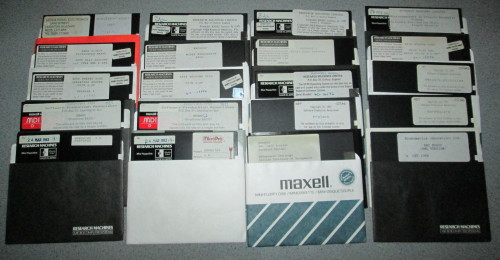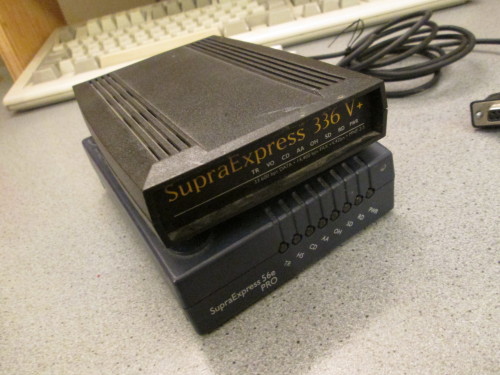Reading storage media from old computers.
Commodore 16 tape imaging
This is the computer that I learned to program on — Commodore 16, serial number EA5-233663.
Like nearly all the 8-bit users I knew, I never had a disk drive for this machine, using cassette tape instead for storage. I wrote quite a lot of BASIC — and some 6502 assembler — on this machine between 1989 and 1993, so I had about 25 cassettes to read.
Acorn Archimedes A310 disk imaging
This is an Acorn Archimedes A310, serial number 27-AKB15-1014889. The A300 series were the first commercially-available machines with an ARM CPU: extremely fast, with 256-colour bitmap graphics, and a decent OS with an excellent GUI. (The file manager I use under X is a clone of the RiscOS one.)
RM 380Z/480Z and Alphatronic CP/M floppies
The CP/M-based Research Machines 380Z/480Z series were a competitor to Acorn's BBC Micro for the UK schools market in the 1980s. The RM machines were popular enough initially that quite a bit of educational software got released on both platforms. While I've never used an RM CP/M machine myself, I'd acquired a box of (what I thought were) RM disks in the mid-90s, and a bit of searching revealed the 380Z group who were trying to build a comprehensive collection of RM software.
Imaging 5.25" floppies
I had 5.25" disks in various formats: PC, BBC, RM380Z, and Commodore PET/C64, plus several that weren't clearly labelled. Probing and reading disks in FM/MFM formats should be a good deal more convenient on a PC than on the BBC, so the next job was to hook up some 5.25" disk drives to my disk imaging machine.
Assorted hard disks
I thought it'd probably be worth going through the older hard disks in my junk box...
Kludge was a 286 machine without a case; I used it for PIC development under MS-DOS, and to play with Minix. (The reason it didn't have a case was that I stole it for the 486 I was archiving a couple of weeks ago...)
Repairing a FAT16 filesystem
I'd grabbed this Conner CFS210A hard disk from my junk box — according to Hard Drive History, one of the pioneering Chinese-made hard disks — but having installed FreeDOS on it I couldn't get it to boot...
... wait a minute — what machine did that disk come out of? Shouldn't I have imaged it first before overwriting it?
Luckily I knew that I'd only overwritten the start of the disk, with a new partition table and a tiny partition for FreeDOS. I was pretty sure this wasn't from one of my machines, but now I was curious... and with FAT filesystems, I knew that you could corrupt much of the start of the filesystem and still be able to reconstruct it. So here's a worked example.
Magazine coverdisk imaging
In addition to old computers, I've also got quite a few 80s and 90s computer magazines, mostly Amiga- or Acorn-related — most of which are now available from the Internet Archive. Lots of these magazines came with coverdisks; I was originally planning just to image the more interesting coverdisks, but wound up doing the lot (which avoided having to decide which were interesting!).
Recovering email using multiple drives
The first email service I had at home was through FidoNet: my Amiga 1200 was 2:440/6.18, a point off Mick Spice's Chatterbox BBS in Larkfield.
One of the Amiga backup disks I found contained the data files for my
FidoNet client — a complete archive of my FidoNet email.
However, it was a Maxell MF2DD floppy.
I'd found several of these that took multiple tries to read successfully
with transadf, and this one gave errors no matter what I tried.
Since the errors were being reported in different places on the disk
each time, I decided to try reading the disk several times to see if I
could assemble a complete image...
PC floppy imaging
Hooking some 3.5" floppy drives up to my disk imaging machine meant that I could finish off the remaining PC floppy disks, having already read the double-density ones using the Amiga.
Amiga 1500 hard disk imaging
Amiga users who aren't from the UK may be wondering what an Amiga 1500 is — it's just an Amiga 2000 with dual floppy drives, and a paper sticker over the nameplate on the front.
To be archived: two SCSI hard disks — including a virtual disk for a KCS PC emulator.
- Latest articles
- All articles (by name)
- All articles (by date)
Categories
- Tech Notes
- Media Archiving